Claude Code Token Consumption and Optimization Guide
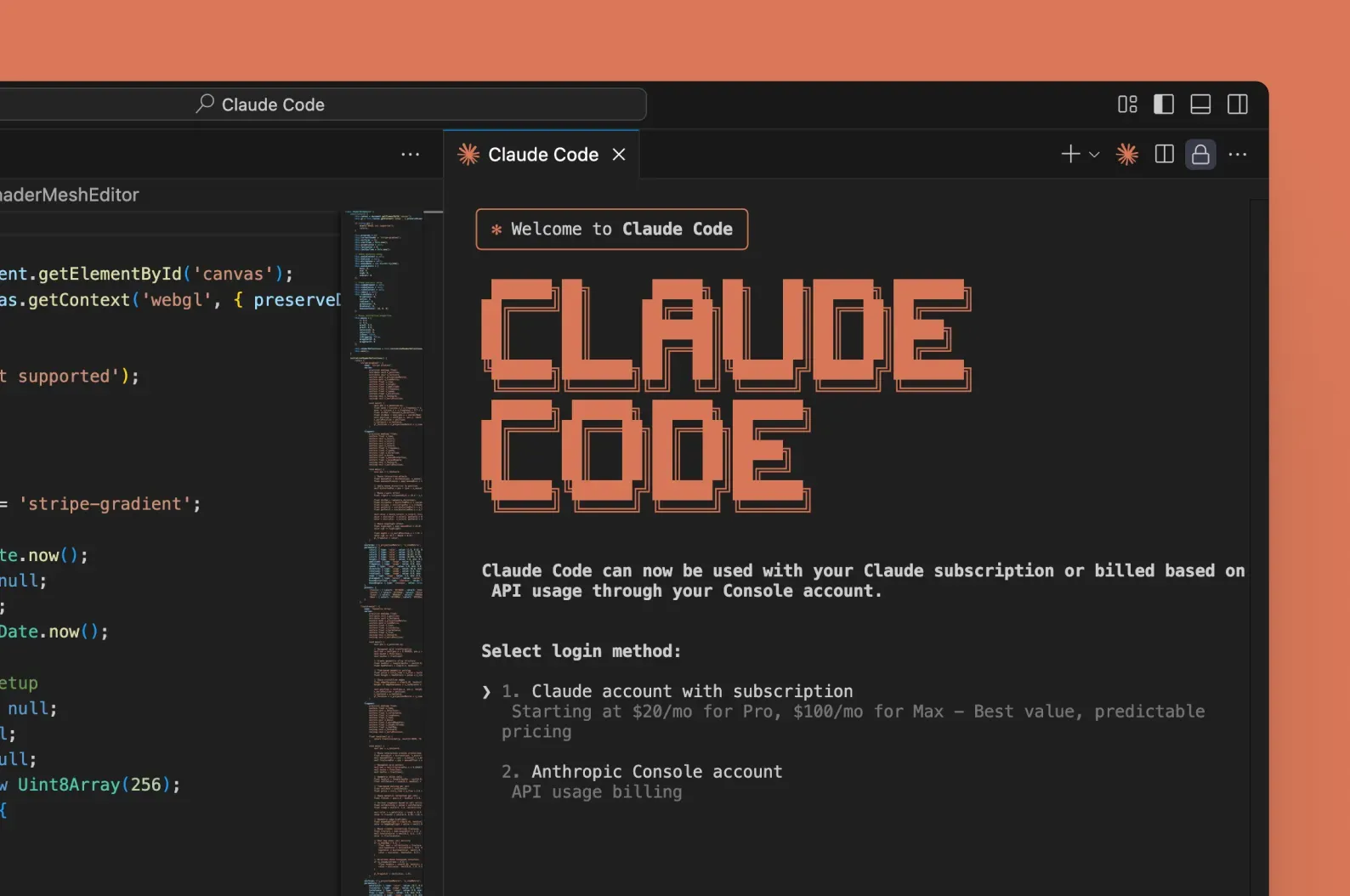
When using Claude Code (the programming/coding capabilities provided by Anthropic), understanding the principles of token consumption and mastering techniques for conserving it are crucial for development efficiency and cost control. This article summarizes Claude's token usage and optimization strategies based on official guidelines and practical experience.
- What is a Token?
Claude (and other large language models) charge for input and output not by word or character, but by token.
A token is roughly equivalent to:
Part of an English word (for example, "function" might be one token, but "internationalization" might be multiple).
In Chinese, a single character roughly equals one token.
Code is also broken down into multiple tokens (variable names, indentation, symbols, etc. are all included).
II. Token Limits for the Claude Model (2025 data)
Different versions of the Claude model have different context limits:
Model Version Maximum Token Context
Claude 1.x 9k to 100k (depending on version)
Claude 2.0/2.1 100k
Claude 3 Series Up to 200k
Note: The total input and output must not exceed the model limit; otherwise, an error or truncation will occur.
III. Where are tokens consumed?
When calling Claude, tokens are consumed by the following:
System prompts
User input
Model output
Chat history
Especially in code scenarios:
Uploading long code files
Multi-context code completion
Repeatedly debugging large code sections interactively
These can easily lead to a large accumulation of tokens.
- How can I view token usage?
Currently, the Claude API (such as through the Anthropic SDK) supports the following methods to view token consumption:
When calling using the SDK, the usage field returns the number of tokens (prompt_tokens and completion_tokens).
The Claude Web Playground does not yet directly display token consumption.
It is recommended to use the Anthropic SDK with debug logging or an OpenAI-compatible interface proxy layer (such as LangChain) for token tracking.
- How can I conserve Claude tokens? (Official and Practical Recommendations)
The following are cost-saving tips summarized from Claude's official documentation and practical experience: - Keep input prompts concise
Avoid repetitive system prompts or task instructions.
Show only the necessary parts of the code, for example:
Show Claude only the function you want to edit, not the entire file.
Use # ... to indicate an omitted code block.
- Please help me modify the logic of a function in the following complete project:
- def long_unused_code(): ...
- def target_function(): ...
- Just paste target_function
- Use quoting instead of copying and pasting (in products that support quoting).
Some Claude APIs or interfaces support file uploads or snippet quoting.
Avoid pasting original content every time; instead, quote documentation or function snippets.
- Control the length of historical context.
Claude retains context by default (especially in continuous conversations).
Clearing irrelevant history or proactively "restarting" the conversation can reduce token consumption.
✅ You can continue the discussion by summarizing the previous text in one sentence and then clearing the context.
- Process code in sections.
Split large file processing tasks, such as:
Module-level questions.
Ask about one function, one class, or one bug at a time.
- Control output length.
Use prompts like "Please use concise language," "Only output results," and "No explanation required."
Avoid Claude outputting lengthy explanations or repetitive content.
- Leverage model capabilities instead of brute-forcing code. Claude Code excels at reasoning, summarizing, and generating code snippets, making it more efficient and effective.
For example, instead of posting the entire framework source code to ask, "Why is there an error here?", provide error + The relevant function snippet will suffice.
VI. Recommended Prompt Template
You are a code assistant, and I will provide you with a function snippet and an error message.
Please help me diagnose the problem and output the recommended code changes (no explanation required).
The following is the relevant content:
[Function Snippet]
...
[Error Message]
...
https://ai-prompt-management.com/en
👉 Template Advantages:
Clearly limits the scope of Claude output
Limits the explanation section to reduce unnecessary tokens
Clear structure and easy to split
Claude is a powerful AI programming assistant, but it needs to be used well and know how to save resources and optimize prompts to make it both efficient and economical.