Why Augment Code Is Better Than Cursor: The AI Coding Assistant Developers Actually Need
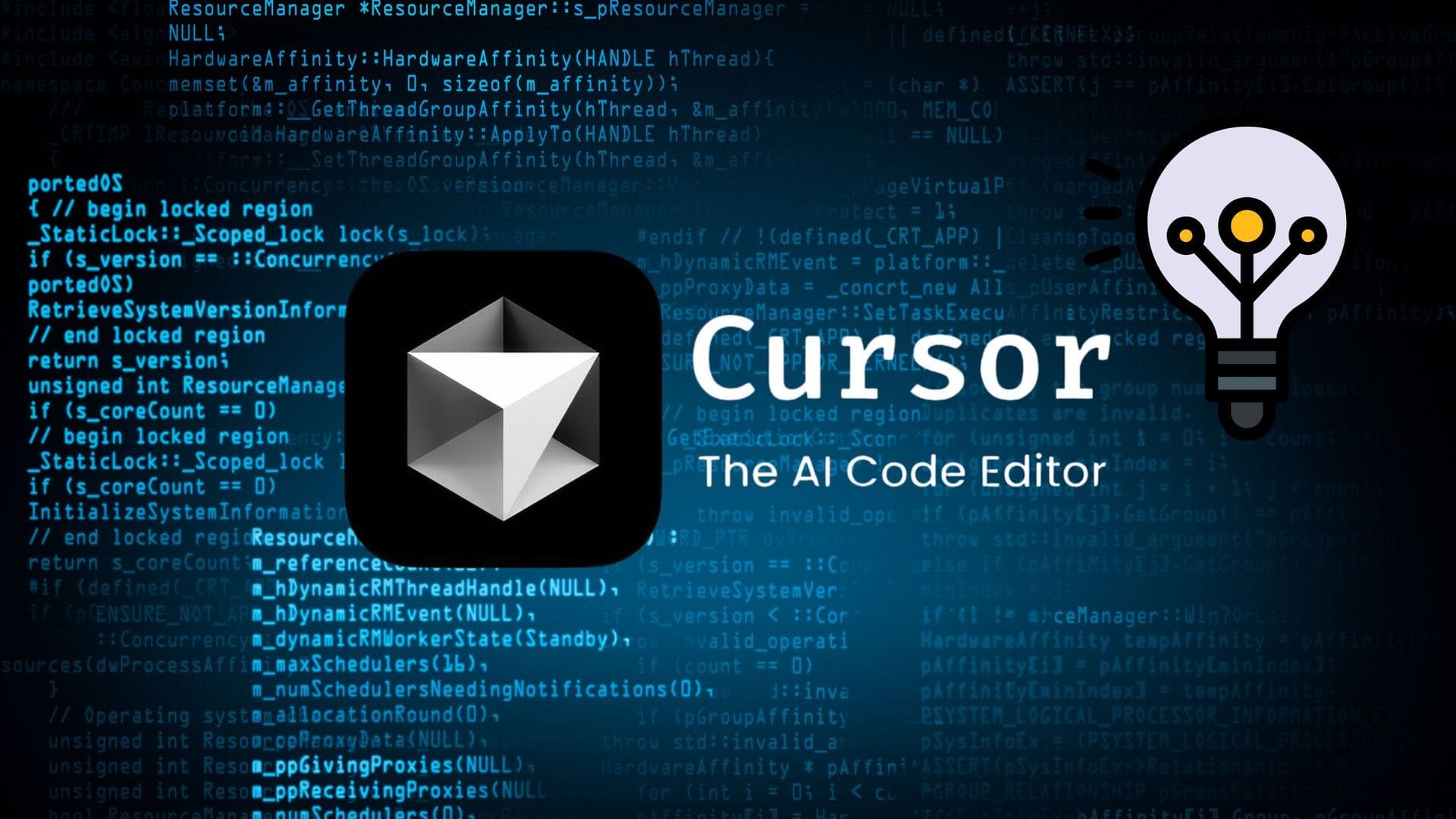
In the crowded landscape of AI-powered coding tools, two names are gaining serious traction: Cursor and Augment Code. Cursor is sleek, fast, and well-suited for individual developers. But when it comes to deep code understanding, team collaboration, and real-world engineering workflows, Augment Code simply does more — and does it better.
After weeks of side-by-side usage, the verdict is clear:
Augment Code is not just smarter — it’s the future of AI-assisted software development.
Let’s dive into a detailed comparison and see why Augment Code comes out on top.
🧠 1. Code Understanding: Context Is King
Augment Code excels at understanding large, complex codebases. It remembers function relationships, tracks usage across files, and can explain why something changed — not just what changed.
- Full-project awareness with memory of file interconnections
- Insightful answers to “why” questions about diffs, bugs, and designs
- Handles legacy code and large repos with ease
Cursor, by contrast, often treats code in isolation. Its responses are useful for individual snippets but start breaking down in more complex contexts.
✅ Winner: Augment Code
⚙️ 2. Workflow Integration and Developer UX
Augment Code feels like it was built by developers, for developers. Its VS Code integration supports:
- Natural-language pull request reviews
- Changelog and commit message generation
- Inline AI chat tied to specific lines and diffs
- Git-aware prompts like “summarize this commit”
Cursor does a great job with AI-assisted autocomplete and local editing, but misses out on workflow-aware features that matter in real-world software engineering.
✅ Winner: Augment Code
🔍 3. Navigation and Codebase Exploration
Augment Code turns your codebase into a queryable knowledge graph. You can ask:
- “How is this method used throughout the system?”
- “What changed in this module last week?”
- “Where is the likely source of this bug?”
It’s not just useful — it’s game-changing.
Cursor, again, does well with single-file queries, but lacks the semantic depth and interconnected view of your repo.
✅ Winner: Augment Code
👥 4. Team Collaboration
From daily standups to code reviews, Augment Code is designed with engineering teams in mind. It improves:
- Onboarding: "Explain this code" actually works across files
- PR reviews: Smart, AI-generated summaries and feedback
- Documentation: Auto-generated from code context
Cursor is more of a solo companion — powerful for individual productivity, but not built for collaboration at scale.
✅ Winner: Augment Code
🧬 5. AI Model Power and Customization
Augment Code lets teams customize its behavior to suit internal conventions and code style. It supports:
- Codebase-aware fine-tuning
- Smart memory and retrieval across sessions
- Contextual prompts tailored to your engineering org
Cursor is fast and responsive, but uses mostly off-the-shelf models with minimal tuning.
✅ Winner: Augment Code
🧮 6. Performance in Real Projects
| Task | Augment Code | Cursor |
|---|---|---|
| Summarize PRs with context | ✅ | ❌ |
| Understand multi-file logic | ✅ | ❌ |
| Refactor with architectural awareness | ✅ | ❌ |
| Team onboarding | ✅ | ❌ |
| Autocomplete in small files | ✅ | ✅ |
| Real-time editing speed | ✅ | ✅ |
Augment Code doesn’t just complete your code — it helps you reason about it.
🏁 Final Thoughts: Cursor Is Fast. Augment Is Smart.
Cursor is excellent at helping you type code faster. But Augment Code helps you think better about your code.
For individuals hacking on side projects, Cursor may be sufficient. But for professional engineers working on shared codebases, complex systems, and fast-moving teams, Augment Code is the clear winner.
If Cursor is an AI-powered pencil, Augment Code is an AI-powered engineer.
And when you’re building real software, you want the engineer.